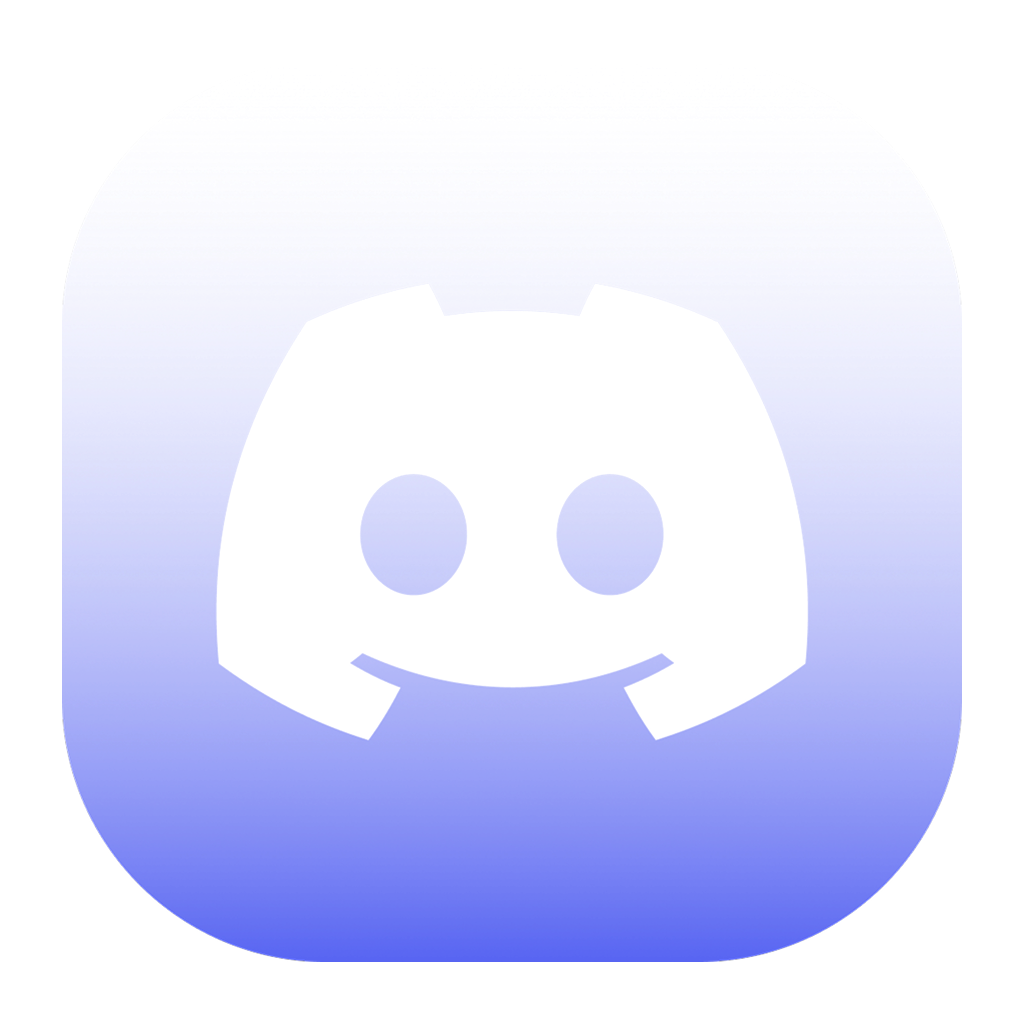💬 Description - english
Well optimized with a lot of its own chips fully client modpack. There are mods for beautiful clouds, splashes on the water, and even... for bedrock edition?
You don't have to worry about anything, resource packs, configs and shaders are already in the file.
We update to the latest stable versions and always stay cool. Stable updates and modpack support - the key to success
Modpack simplifies common processes in Minecraft, such as crafting or moving items
- Fast Recipe - when you press CTRL and LMB on an item in the recipe book, it will immediately craft it.
- Item Scroller - allows you to quickly move items from inventory to another inventory
The main purpose of the modpack - is beauty, added a lot of mods that either improve the external component of Minecraft
- Better Clouds - beautiful clouds
- Subtle Effects - beautiful partials in different interactions
- And a lot of other mods for splashes on the water or shine on the armor
📩 How to install?
Modrinth App
One of the easiest ways to install modpack
- Open the Launcher
- Search for this modpack
- Download
- Run and play
MultiMC / Prism Launcher
In these launchers there are 2 ways to install modpack
1:
- Add the build
- Select Modrinth and search for this build
- Click download
- Run and play
2:
- Download the modpack on the website
- Add build
- Import from file
- Import the build
- Run and play
2.1:
- Download modpack on the website
- Grab the file with your mouse and transfer it to the Launcher
- The modpack starts installing
- Run and play
Official launcher or any other launcher
The hardest way
- Download modpack from the site
- Fabric Loader must be installed (you can find the tutorials on how to download it yourself).
- Convert the modpack from .mrpack to .zip on any website
- The contents of the .zip file should be moved to the folder with minecraft
- If you have done everything correctly modpack should start and work correctly
💬 Описание - русский
Хорошо оптимизированный с кучей своих фишек полностью клиентский модпак. Есть мод на красивые облака, всплески на воде, и даже… на bedrock edition?
Вам ненадо ни о чем беспокоиться, ресурс паки, конфиги и шейдеры уже находятся в файле
Мы обновляемся на самые последние стабильные версии и всегда остаемся крутыми. Стабильные обновления и поддержка модпака - залог успеха
Модпак упрощает обычные процессы в майнкрафте, такие как крафт или перемещения предметов
- Fast Recipe - при нажатии CTRL и LMB по предмету в книжке рецептом то он сразу скрафтиться
- Item Scroller - позволяет быстро перемещать предметы из инвентаря в другой инвентарь
Основная цель модпака - это красота, добавлено очень много модов которые как либо улучшают внешнюю состовляющую майнкрафта
- Better Clouds - красивые облака
- Subtle Effects - красивые партиклы при разных взаимодействиях
- И еще очень много других модов на вспески на воде или блеск на броне
📩 Как установить?
Modrinth App
Один из самых простых способов установки модпака
- Откройте лаунчер
- Найдите этот модпак
- Скачать
- Запустить и играть
MultiMC / Prism Launcher
В этих лаунчерах есть 2 способа установить модпак
1:
- Добавить сборку
- Выберите Modrinth и найдите эту сборку
- Нажмите скачать
- Запустить и играть
2:
- Скачайте модпак на сайте
- Добавить сборку
- Импортировать из файла
- Импортировать сборку
- Запустить и играть
2.1:
- Скачайте модпак на сайте
- Захватите файл мышью и перенесите его в лаунчер.
- Модпак начнет установку
- Запускай и играй
Официальный лаунчер или любой другой
Самый сложный способ
- Скачайте модпак с сайта
- Fabric Loader должен быть установлен предварительно (вы можете найти руководство, как скачать его самостоятельно).
- Конвертируйте модпак из .mrpack в .zip на любом сайте.
- Содержимое .zip-файла необходимо переместить в папку с майнкрафтом
- Если вы все сделали правильно, модпак должен запуститься и работать корректно
🎥 Video review ❘ Видео обзор
👇 We also invite you to try it ❘ Также приглашаем вас попробовать
90% of ad revenue goes to creators
Support creators and Modrinth ad-free with Modrinth+