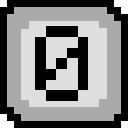Count Macaroon
Client-side tally counter mod for the fabric mod loader, game version 1.21.6.

Remember!
There is no auto saving/loading yet, so please remember to /counter_load <name> on joining and /counter_save on
leaving.
Features
Keybinds
Up Arrow
By default, this key increments the current counter by the current counter's step size.
Down Arrow
By default, this key decrements the current counter by the current counter's step size.
Number Pad 0
By default, this key sets the value of the current counter to 0.
Commands
/counter_value <value>
Sets the current counter's value to value.
/counter_save
Saves the current counter as a JSON file in the counters directory. Its name is determined by the name of the counter
set in game.
// ./counters/leaf_litter.json
{
"value": 35,
"step": 2,
"name": "leaf_litter"
}
/counter_load <name>
Loads the counter specified. (The name doesn't need .json at the end)
/counter_list
Lists the saved counters and when they were last modified.
/counter_step [<step>]
With no arguments, it gets the current step size of the current counter.
With the argument named step, it sets the current counter's step size to the specified value.
/counter_name [<new_name>]
With no arguments, it gets the current name of the current counter.
With the argument named new_name, it sets the current counter's name to the specified value.
/counter_new <new_name>
Discards the current counter and creates a new counter with its name set to the value of new_name, with a step size of 1 and a value of 0.
/counter_help [<command>]
If you need help using a help command, then no help command has the means to help you.
Customizing the counter's background
Create a resource pack and replace the texture /assets/countmacaroon/textures/gui/counter_background.png. Its dimensions are 79 x 18 pixels.
90% of ad revenue goes to creators
Support creators and Modrinth ad-free with Modrinth+